Business has become more competitive and value driven than ever. To improve their deliveries and performance more and more organizations are going digital and adopting ERP.
ERP selection & implementation has a key role in successful ERP implementation.
Here is our guide for ERP selection and implementation.
1. What is ERP?
2. How ERP is helping midsize organizations around the globe?
3. 8 Signs it’s time to invest in ERP for your business.
4. ERP selection steps.
5. How to estimate ERP implementation cost?
6. The Key Factors for successful ERP implementation.
7. How to check if you are ready for ERP?
8. ERP Implementation Methodology.
9. ERP Post Implementation Audit.
10. Beyond ERP: The Road Ahead
- CRM
- EAM
- ERP2.0
- Mobility
- Business Analytics
- Big Data
1. What is ERP?
ERP is a shared database that supports multiple functions used by different business units hence reducing duplication and streamlining business processes
- ERP provides:
 Real time data across organization
Real time data across organization
 Better company wise visibility
Better company wise visibility
 Eliminate redundancies
Eliminate redundancies
 Analyze and report business data
Analyze and report business data
 Supply chain visibility and control
Supply chain visibility and control
 Automation in different sectors
Automation in different sectors - Modules of ERP:
 Finance
Finance
 Material Management
Material Management
 Sales
Sales
 Production
Production
 HR & Payroll
HR & Payroll
 Plant Maintenance
Plant Maintenance
 CRM
CRM
 Business Intelligence
Business Intelligence
2. How ERP is helping midsize organizations around the globe?
- ERP can help in giving a competitive edge to your organization by:
 Providing collaboration that helps in making your company more productive
Providing collaboration that helps in making your company more productive
 Give real time visibility that allows decision makers to adjust when needed
Give real time visibility that allows decision makers to adjust when needed
 Integrating business intelligence hence getting more insights from ERP data
Integrating business intelligence hence getting more insights from ERP data
 ERP can help you to realize benefits faster when you utilize services
ERP can help you to realize benefits faster when you utilize services

- Organization that have implemented ERP are seeing:
 15% less operational cost
15% less operational cost
 13% less administration cost
13% less administration cost
 17% more internal schedule compliance
17% more internal schedule compliance
 18% faster cycle times from services to invoicing
18% faster cycle times from services to invoicing
 33% improvement in inventory returns
33% improvement in inventory returns
- Best in the class organization with developed IT infrastructure enjoys:
 22% growth in operating margins
22% growth in operating margins
 32.4 days outstanding sales
32.4 days outstanding sales
 95% completed and on-time delivery
95% completed and on-time delivery
3. 8 Signs it’s time to invest in ERP for your business
- Difficult access to information when needed
Employees don’t get the right information at right time - Lack of collaboration between departments
Information flow across different departments in your organization in slow
- Difficult with accounting
Because of multiple transactions happening in your business, accounts department find it difficult to keep data - Troubles in meeting schedules
It’s hard for different teams to get the information they need about the production schedule, leading to delays - Complex software infra
IT department cannot keep up with multiple business units performing different functions - Lack of access when working remotely
You are not able to get information about ongoing project on the go - Lack of visibility over inventory
Your inventory keeps facing troubles like overstocking or under stocking - Lack of customer satisfaction
Customer unable to get accurate real time information about their order
4. ERP selection steps
- Assess your business process
Find out what your business needs by accessing your business processes and determine where your business is lacking. - Develop selection criteria
Determine a selection criteria based on features, usability, support, post implementation training and ERP vendor’s experience.
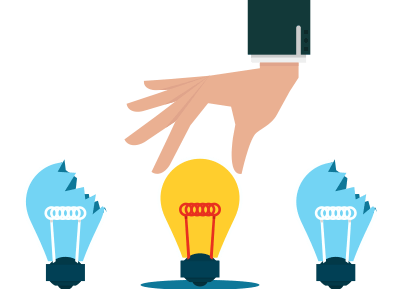
- Get matches
Evaluate vendors based on selection criteria and make a list of vendors shortlisted. - Schedule demo
Get a real time experience of the shortlisted ERP’s. - Compare proposals
See which among the shortlisted vendors’ best suits you and promises good ROI. - Check references
See if shortlisted vendors are willing to provide references. - Make a decision
Check the vendors you’ve shortlisted from the above steps and determine which one is best for you.
5. How to estimate ERP implementation cost?
- Software License Fees
Find the actual cost of license
- Hardware and Third party software
Your Company may need to purchase a new server, upgraded workstations or SQL server licenses to run your new ERP software. - Implementation Services
Find out what is included in the implementation services and will it cost extra - Number of users
Number of people who will use the ERP may also affect the cost - Customization needed
Find out if the software can be implemented readily or will it require customization - Training and services cost
Find out if there is any extra cost for training & services post implementation - Maintenance Fees
Typically you need to add certain percentage to the software list price for the required yearly maintenance fee.
6. The Key Factors for successful ERP implementation
- Active Participation
People in the organization have to make the project their priority - Proper Planning
Form a plan with minimum assumptions and accurate data - Clear Business Objective
Make clear your definition of success or end point becomes a moving target - Sufficient Resources
A correct estimation of resources required is necessary
- Realistic Expectation
Setup realistic expectation and don’t expect ERP to perform miracles - Minimize Customization
Lack of standard business practices can lead to over customization which can lead to implementation failure. - Proper Testing
Before going live perform proper testing of the ERP to see if the system meets your business needs. - Training of Employees
Employees should be trained to know the ERP basics, overview of system and its working. - Post Implementation services
ERP requires frequent reviews and corrections for the ever changing market - Management of Transition phase
This transition phase have to be handled properly as there can be a temporary dip in performance after ERP implementation.
7. How to check if you are ready for ERP?
- Final Goal
 Identify final goal
Identify final goal
 See if the key stakeholders understand the goal
See if the key stakeholders understand the goal - Scope of the Project

 Identify modules required
Identify modules required
 Data conversion scope
Data conversion scope
 Determine interface scope
Determine interface scope
 Identify workflow scope
Identify workflow scope - Identifying Roles
 Identify project team
Identify project team
 Define roles of the team
Define roles of the team - Technology Required
 Assess current hardware
Assess current hardware
 ERP system requirement
ERP system requirement
 Hardware availability and procurement
Hardware availability and procurement
 Role of hardware setup
Role of hardware setup

- Implementation Approach
 Project skills assessment
Project skills assessment
 Staff availability assessment
Staff availability assessment
 Identify blackout dates
Identify blackout dates
 Clearly define tasks
Clearly define tasks - Training
 Identify training resources
Identify training resources
 Identify training participants
Identify training participants
 Plan for Training Material Development
Plan for Training Material Development - Support
 Review Current Support Structure
Review Current Support Structure
 Discuss Post-Live Governance Model
Discuss Post-Live Governance Model
- Facility Requirements
 Identify and Ready Workstations
Identify and Ready Workstations
 Identify Alternate Meeting Locations
Identify Alternate Meeting Locations - Payment Schedule
 Identify Any Cash Flow Limitations
Identify Any Cash Flow Limitations
 Identify Any Budget Challenges
Identify Any Budget Challenges - Project Communications
 Steps Taken to Communicate between project team
Steps Taken to Communicate between project team
 Determine if key executive understand Project Goals and Upcoming Changes
Determine if key executive understand Project Goals and Upcoming Changes
 If regular communication is established to inform about project status
If regular communication is established to inform about project status
 If staff understand their role in the project
If staff understand their role in the project
8. ERP Implementation Methodology
ERP implementation project kickoff and team forming
- Identification of project objective
 Appointment of project coordinator and key user identification
Appointment of project coordinator and key user identification
 Project kickoff meeting with steering committee
Project kickoff meeting with steering committee
 Auditing of infrastructure
Auditing of infrastructure - Requirement gathering and submission of proposal
 Identification of department level objective
Identification of department level objective
 Identification of key pain areas
Identification of key pain areas
 Assertion of performance and acceptance criteria
Assertion of performance and acceptance criteria
 Design submission & determination of checkpoints
Design submission & determination of checkpoints

- Business Process Reengineering (BPR)
 Analysis and redesigning workflows
Analysis and redesigning workflows
 Optimize end-to-end processes
Optimize end-to-end processes
 Automate non-value adding tasks
Automate non-value adding tasks - Project Customization
 Gap analysis preparation
Gap analysis preparation
 Size and effort estimation for customization
Size and effort estimation for customization
 Customization of product
Customization of product
 Testing
Testing - Training and Knowledge transfer
 Area identification for knowledge transfer
Area identification for knowledge transfer
 Live workshop by functional experts
Live workshop by functional experts
 Detailed training, schedule preparation and finalization of go-live date
Detailed training, schedule preparation and finalization of go-live date
 Execution of training program per schedule
Execution of training program per schedule - Reviews and Feedbacks

 Frequent review meeting
Frequent review meeting
 Progress sheet preparation
Progress sheet preparation
 Evaluation of implementation process
Evaluation of implementation process
 Feedbacks on current status of the project to the management
Feedbacks on current status of the project to the management - Project Acceptance
 User feedback gathering on specific KPAs
User feedback gathering on specific KPAs
 Approval from key users and HOD
Approval from key users and HOD
 Acceptance certification from management
Acceptance certification from management - Post implementation
 Keeping tabs on how ERP is working
Keeping tabs on how ERP is working
 Periodic maintenance
Periodic maintenance
 Training employees
Training employees
9. ERP Post Implementation Audit
- Overall Scope and Planning
 Review how closely the project results the objective
Review how closely the project results the objective
 Evaluate system suitability with organization’s business requirements
Evaluate system suitability with organization’s business requirements
 Review the expected deliverables and their quality
Review the expected deliverables and their quality

- Driving Principles
 Understand the organization’s process efficiencies improvements
Understand the organization’s process efficiencies improvements
 Evaluate if the necessary controls & systems are in place
Evaluate if the necessary controls & systems are in place - Cost & Benefits
 Compare actual costs to budgeted cost
Compare actual costs to budgeted cost
 Compare actual benefits to expected benefits
Compare actual benefits to expected benefits
 Evaluate ROI
Evaluate ROI
 Compare actual savings to expected savings
Compare actual savings to expected savings - User Level Satisfaction
 Evaluate overall user satisfaction and understanding of the system
Evaluate overall user satisfaction and understanding of the system
 Meet End user requirement
Meet End user requirement
 Project sponsor satisfaction
Project sponsor satisfaction - Learning Evaluation

 Review user learning and institute corrective mechanism
Review user learning and institute corrective mechanism
 Define the training plan of the new system
Define the training plan of the new system
 Evaluate knowledge transfer among implementation team
Evaluate knowledge transfer among implementation team - Improvement Areas
 Evaluate if the benefits are achieved
Evaluate if the benefits are achieved
 Identify openings on if the business processes can be made more efficient
Identify openings on if the business processes can be made more efficient
 Review if anymore changes can be made to improve the system further
Review if anymore changes can be made to improve the system further - Lessons learnt
 How well the project’s deliverables, costs & benefits accessed
How well the project’s deliverables, costs & benefits accessed
 Identify what went well & needs to be learned from
Identify what went well & needs to be learned from
 Identify what went wrong & how to avoid it in the future
Identify what went wrong & how to avoid it in the future
10. Beyond ERP: The Road Ahead
- CRM
 Assign, qualify and convert leads
Assign, qualify and convert leads
 Form a database
Form a database
 Develop knowledge base and conduct trainings
Develop knowledge base and conduct trainings
 Deliver products and produce invoices
Deliver products and produce invoices
 Improve after sales support
Improve after sales support - Enterprise Asset management

 Maximize asset performance
Maximize asset performance
 Keep plant, equipment and facilities reliable & safe
Keep plant, equipment and facilities reliable & safe
 Reduce maintenance and operational cost
Reduce maintenance and operational cost
 Improve efficiency of operational aspects
Improve efficiency of operational aspects - ERP2.0
 Improve functionality of SCM, SRM & CRM
Improve functionality of SCM, SRM & CRM
 Collaborate with entities outside organization
Collaborate with entities outside organization
 Access information outside company
Access information outside company - Mobility
 Track progress of project on the go
Track progress of project on the go
 Reach ground employees from HQ
Reach ground employees from HQ
 Basic HR activity by employees themselves
Basic HR activity by employees themselves
 Data needed can be accessed anytime, anywhere
Data needed can be accessed anytime, anywhere - Big Data
 Collection of structured and unstructured data
Collection of structured and unstructured data
 Determine root causes of failures, issues and defects in real time.
Determine root causes of failures, issues and defects in real time.
 Recalculate entire risk portfolios in minutes.
Recalculate entire risk portfolios in minutes.
 Detect fraudulent behavior before it affects organization.
Detect fraudulent behavior before it affects organization. - Business Analytics
 Explore data to find new patterns and relationships
Explore data to find new patterns and relationships
 Explain why certain results occur by statistical and quantitative analysis
Explain why certain results occur by statistical and quantitative analysis
 Test decision using different testing’s
Test decision using different testing’s
 forecast future results by predictive modeling and analytics
forecast future results by predictive modeling and analytics
Contact Us for more details.
Request a Demo of Spectrum ERP Software

