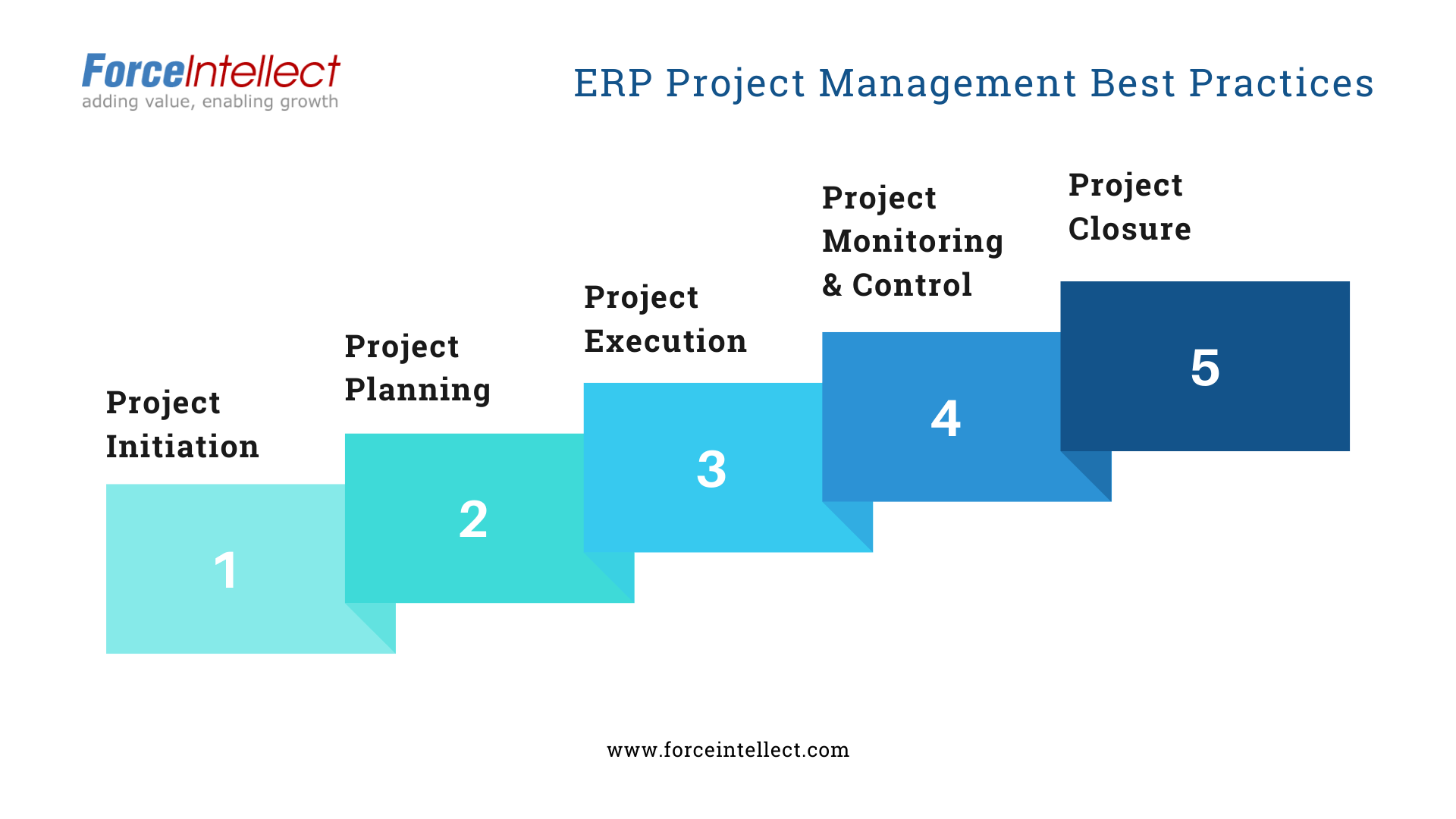
ERP Project Management Best Practices
As a company involved in ERP Software implementation for more than a decade, we have a thorough understanding of how to manage ERP projects successfully. The objective of this ERP Project Management Best Practices article is to educate companies desirous of implementing ERP Software, about the science of ERP Project Management, what are the various phases of ERP Project Management and how it carves a roadmap to ensure predictable success in ERP Implementation.
Let us now understand the elements & phases of ERP Project Management in detail.
What is ERP Project Management?
The Project Management Institute defines a project as follows: A project is temporary in that it has a defined beginning and end in time, and therefore defined scope and resources. And a project is unique in that it is not a routine operation, but a specific set of operations designed to accomplish a singular goal.
ERP Project Management involves organizing and managing the resources of a company to achieve the objectives of implementing an ERP Software within a specified time and budget most effectively and efficiently to ensure smooth & successful ERP Implementation.
ERP Project Management thus involves the following core areas:
- Scope: Define the requirements that to be achieved for successful completion of Project
- Timelines: How much time is allocated for this project? Start date, End Date, Man Days Required, etc.
- Resources: Allocating proper resources & team members for every area of Project.
- Budget: Specifying a proper budget and securing approvals from all stakeholders.
- Risk: Identify the possible risks and plan for risk mitigation.
- Quality: Define the Quality standards that need to be achieved for the success of the Project.
Let us now understand the various phases in ERP Project Management.
What are the phases in ERP Project Management?
According to the PMI project management process is broken down into 5 different phases. starting from setting the objectives to obtaining closure of the Project.
Phase 1: Project Initiation
Project Initiation phase marks the formal beginning of the project. It usually involves creating a high-level document that marks the foundation of the ERP Implementation Project. It is prepared to get a written consensus from every involved in the project. It includes information on what exactly is agreed upon for the ERP Project. The Project Initiation or Project Scope Document becomes the primary reference document for the entire project.
Project Scope Document describes:
- What is the purpose of the ERP project
- What are the allocated budget & timeframe
- Who will be involved Identifies the Stakeholders & Teams involved in ERP Project
- How ERP Project will be implemented: Methodology, Implementation Plan
- What is the Acceptance criteria for closing ERP project
If there is any deviation from the agreed document, it will be considered as a Change Request and will require formal approval and agreement from both sides to include it in the Scope (As this may involve additional costs and hence a formal written agreement as well).
Phase 2: Project Planning
Project planning is a very crucial step to ensure ERP Project success. After a detailed system requirement study and gap analysis for the amount of customization required, this phase begins defines SMART Goals for the Project. ERP Project plan provides a complete work breakdown structure which provides details of tasks involved, who will be carrying out these tasks, what is the timeline, deadlines. It also defines likely risks involved in the ERP project. E.g. if critical resources are not available, schedules could be missed, etc. It also defines a clear communication plan about when & how everyone will be informed about progress.
Project Plan will comprise of the following information:
- Provide Details of all tasks and activities involved in the ERP project
- Names of who will be involved in the ERP Project along with details of Roles & Responsibilities of each & every team member
- Details of Delivery timelines, including phases and milestones.
- Define Parameters of when & how to measure performance.
- Communication Schedule of when to inform about progress and how to raise risk alerts if required.
Phase 3: Project Execution
Project Execution is the phase where the real action takes place. It involves putting into practice what has been meticulously planned so far. Project Execution usually starts with a Kick-Off Meeting, where all members involved in the ERP Project come together for a clear understanding of their specific roles & responsibilities. Project Execution team need to work in tandem systematically to carry out all the activities outlined in the ERP Project Plan to achieve ERP Project Success.
Phase 4: Project Monitoring & Control
Project monitoring and control are critical to ensure smooth completion of a Project. This phase measures the progress and performance to check whether it adheres to the Project plan or not. In essence, it involves keeping a close eye on the day to day progress of the project deliverables. The key indicators you set up in the project plan phase help determine if your project is on track or not and to raise flags early on for any chances of delays or deviations so that corrective action or necessary steps can be taken to bring it back on track.
Phase 5: Go Live Preparation & Go Live
Go Live Preparation: This phase involves getting ready to migrate to the ERP software formally & completely. Finalize data for cut off and Go Live to avoid any hurdles at the time of Go Live.
It involves activities such as :
- Ensure Master data is perfectly accurate, correct for carrying out transactions
- Make sure all relevant pending transactions are entered in the system to carry out transactions smoothly
- Ascertain all Formats like Purchase Order, Invoices & Standard Report Formats are ready
- Define Users, Roles, Hierarchies and assign Rights based on their responsibilities for working on Live ERP software
GO Live: Once the ERP Software is Live, all transactions will be carried out via the ERP system. No more excel sheets & manual entries. Employees will need a certain amount of hand-holding to ensure a smooth transition to the ERP software. This is provided by the ERP vendor for a certain number of days as agreed in the Scope Document.
Phase 6: Project Closure
Project Closure is the last phase of the project where ERP Project has gone Live. The client will perform a final review to ensure that employees are comfortable carrying out all the transactions via ERP. ERP vendors obtain a written sign off from the client that the project has been successfully implemented as per criteria defined and it has come to a formal close.
What are the Advantages of ERP Project Management?
Project management is a powerful mechanism that provides guidelines and techniques to effectively manage the project and ensure timely delivery within budget.
1. Consensus & Agreement:
Clearly define the scope of the project and gain consensus of all. Better understanding means less friction & coordinated efforts to achieve the best results.
2. Within Timelines & Budget:
Clearly Specified budget, timelines, milestones, make it easier to measure progress & keep on track to avoid deviations and delays and carry out course correction if required.
3. Improve Efficiency:
Well defined roles and responsibilities, setting clear expectations from everyone involved in the project help carry out activities efficiently.
4. Effective Monitoring & Control:
Defining the right parameters and KPIs right from the beginning of the project ensures that the Project continues as per the defined schedule and keep costs and resources to budget
5. Improve Coordination:
Ensuring a proper communication plan improves the communication & coordination among ERP vendor, Stakeholders, End-users, Management staff
6. Risk Mitigation:
Because “Possible risks” are highlighted in the planning phase, it helps to mitigate the risks early and ensure no deviation from the course.
7. Ensure ERP Implementation Success:
Since meticulous and systematic planning & preparation is carried out from the beginning it ensures implementation within budget and on schedule.
Summary
ERP Project management provides you the technique to effectively manage people and work involved in ERP projects and help ensure ERP projects implementation on time and within budget.
Contact Us for more information.

